Twins True Stereo Headphones Mini V5.0 Earbuds Wireless Earphones i11 Tws

Quick Details
Brand Name:OEM
Model Number:i 11
Communication:Wireless
Connectors:USB
Use:Portable Media Player, Mobile Phone, Aviation, Computer, DJ, Gaming, Sports, Audiophile, Travel, PROFESSIONAL, HEARING AID
Function:
Bluetooth Standard:Bluetooth v5.0
Waterproof Standard:IPX-4
Active Noise-Cancellation:Yes
Product name:Wireless BT Headphone
Keyword:In-ear BT Headphone
BT Version:V5.0+EDR Wireless EarphoneFeature:Mini,Large Battery
Material:ABS
Colors:white/black
Logo:OEM Logo
Warranty:1year
Style:In-Ear, EARBUDS, TWS (True Wireless Stereo)
Packaging & Delivery
Specifications:
| Product Name | i11s WS Wireless Stereo Earphones with Charging box | |
| Material | ABS | |
| Colour | black, white, red, gold, rose | |
| Model | wireless TWS Earphones | |
| Type | True Wireless (TWS) wireless charger Stereo Headphone | |
| wireless charger Version | BT V4.2(CSR)+EDR,Class 2 | |
| Operation Range | Up to 10 meters | |
| Supports | HSP/HFP/A2DP/AVRCP protocol | |
| Frequency Response Range | 21Hz-18KHZ | |
| Up to 10 meters | Built-in high-sensitivity microphone (-38dB) | |
| Impedance | 16Ω | |
| Sensitivity | 95dB | |
| Degree of distortion | ≤1% SNR ≥95 | |
| Battery | 65mAh / 500mAh Rechargeable lithium battery | |
| Charge Time (for Power Bank Box) | About 2.0 hours | |
| Music Playing Time | 3-4 hours | |
| Talk Time | 3-4 hours | |
| Standby Time | 360 hours | |
| Charge Time for earphone | 1 ~ 2 hours | |
| Product size |
|
Detail photos:

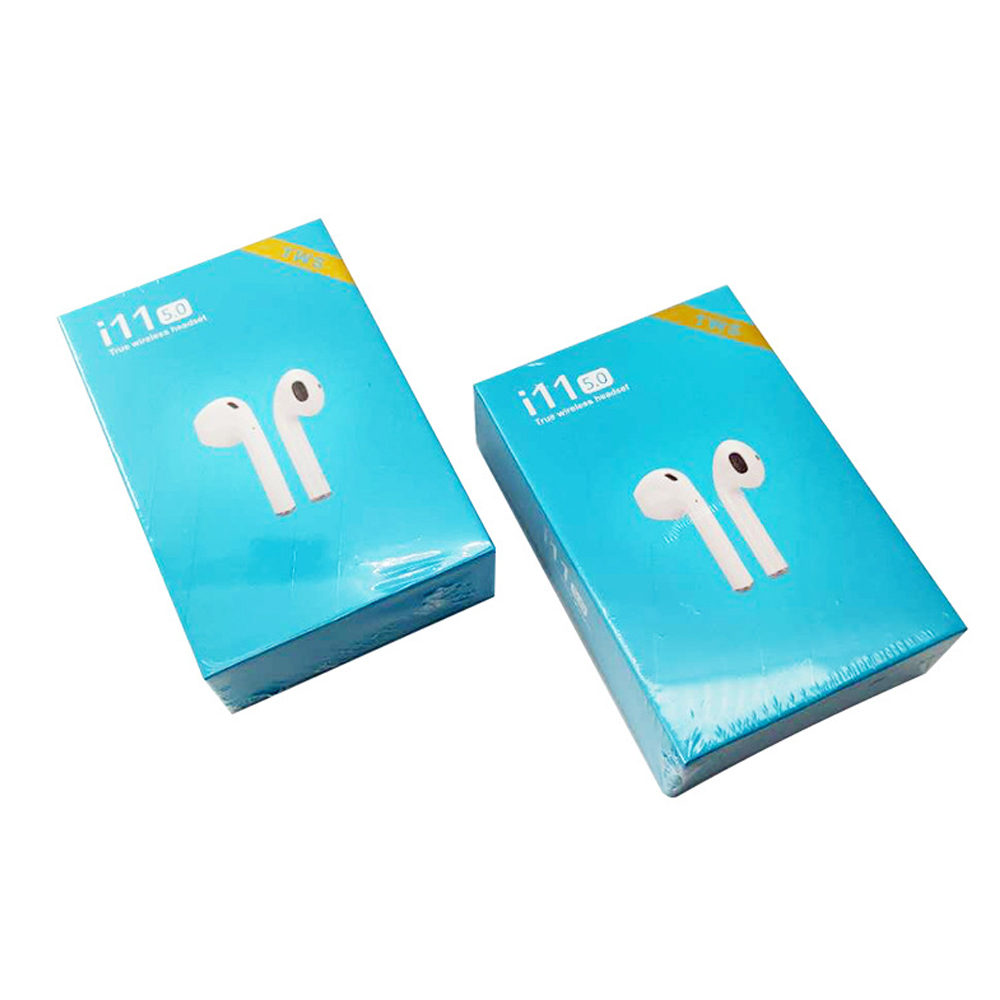







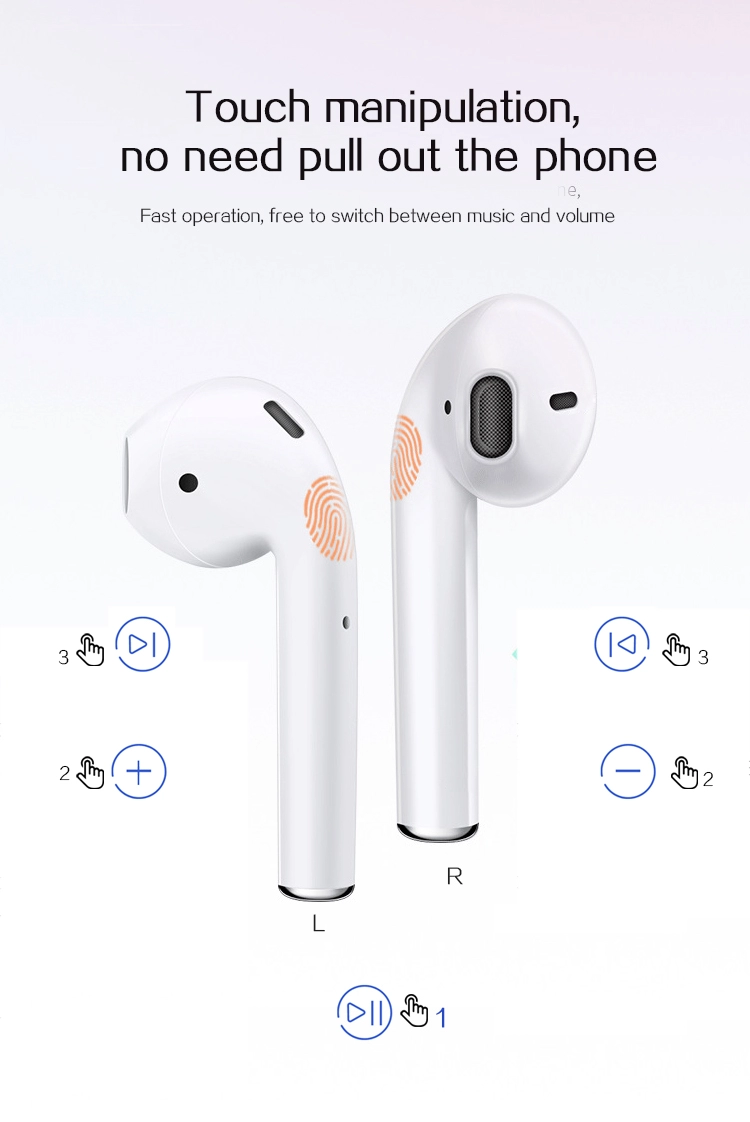

Earphone use steps and special instructions:
1. Turn on the charging box switch (blue or red light is on).
2. Open the cover of the charging box and take out the earphones, the earphones automatically starts pairing. (Important note: Turn on the charging box switch before opening the charging box, which is the premise of the earphones automatically turning on).
3. Pair with other devices: Open the phone or other device Bluetooth settings, search for the Bluetooth name "i11" click to connect to Bluetooth.
4. The earphone is placed in the charging box to enter the charging mode, and it will be automatically turned off.
5. i11 Tws wireless earphones can be connected separately and separately to other Bluetooth devices.
6. i11 Tws wireless earphones will automatically turn off if it is not connected to the Bluetooth device for 5 minutes.
Earphone touch function description:
1.The left and right earphone touch 1 time to answer the call, the left earphone touches 2 times, the volume increases, the right earphone touches 2 times, the volume decreases, the left earphone clicks 3 times, next song, the right clicks 3 times, last song, long press 3 seconds siri function, long press 5 seconds to switch on and off, two earphones simultaneously report when calling
2. After turning off the phone, the earphone will automatically connect back to the phone, it has voice prompts
3. The earphones have sounds for the left and right earphones of the two-channel conversation
4. Charging box charging time is 1 hour, when charging, the red light flashes constantly, when full charged, the light is always on
5. The charging box can charge the earphones for about 4 times
6. When the earphone is charging, the red light is always on, when full charged, the light is off.
7. When the charging box is charging for earphones, the blue light is always on

 USB A+USB C PD20W+QC
USB A+USB C PD20W+QC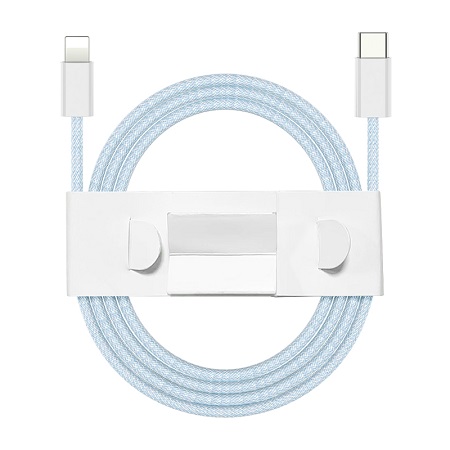 20W PD fast cable Ty
20W PD fast cable Ty 1M 3.3FT 60W 3A PD F
1M 3.3FT 60W 3A PD F 20W PD Wall Charger
20W PD Wall Charger  3A USB to Micro data
3A USB to Micro data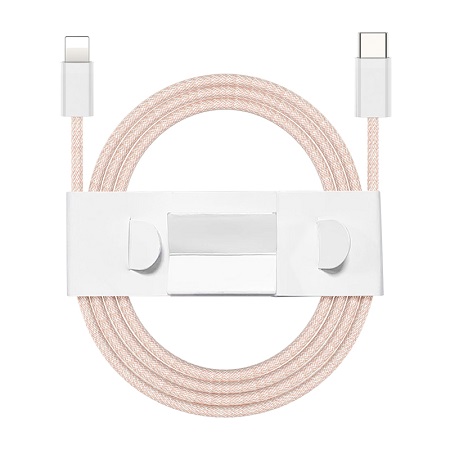 20W PD Type C to Lig
20W PD Type C to Lig



